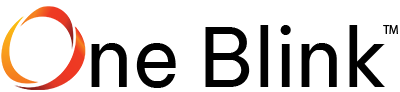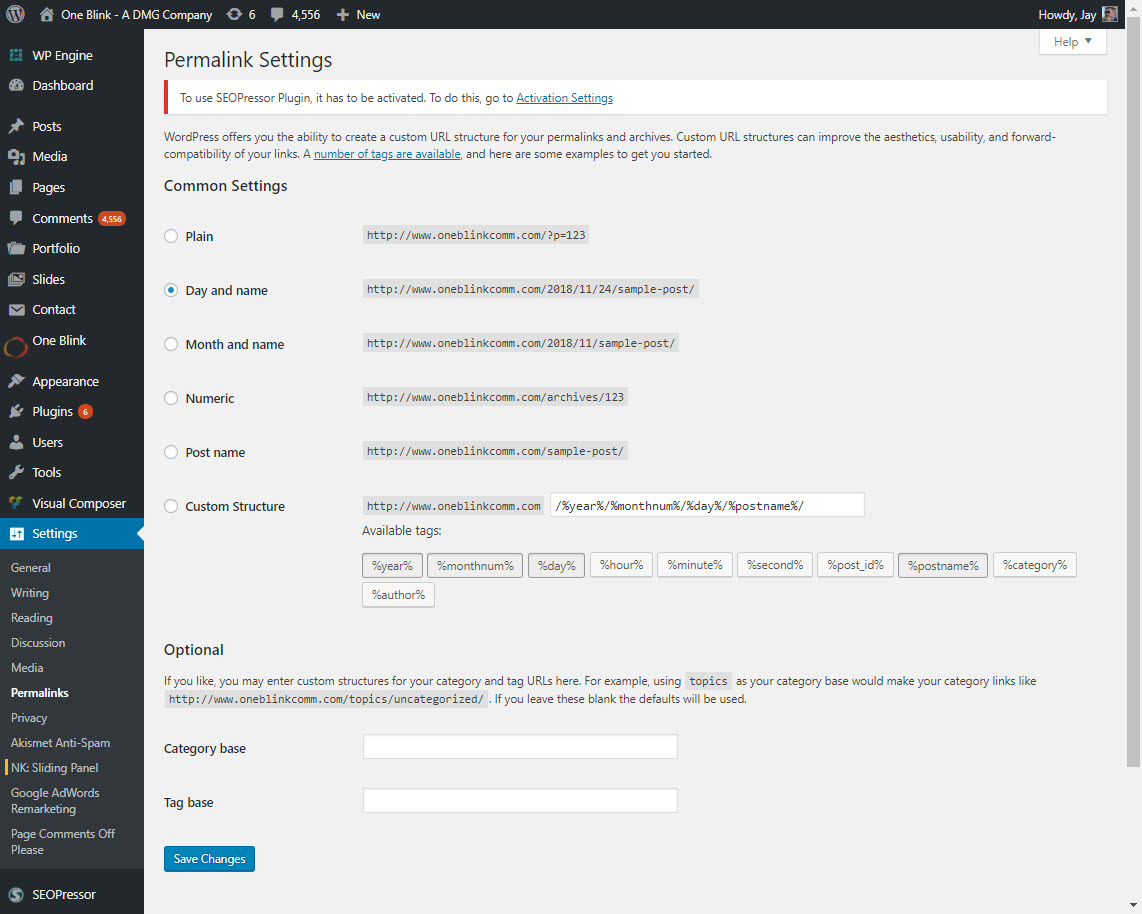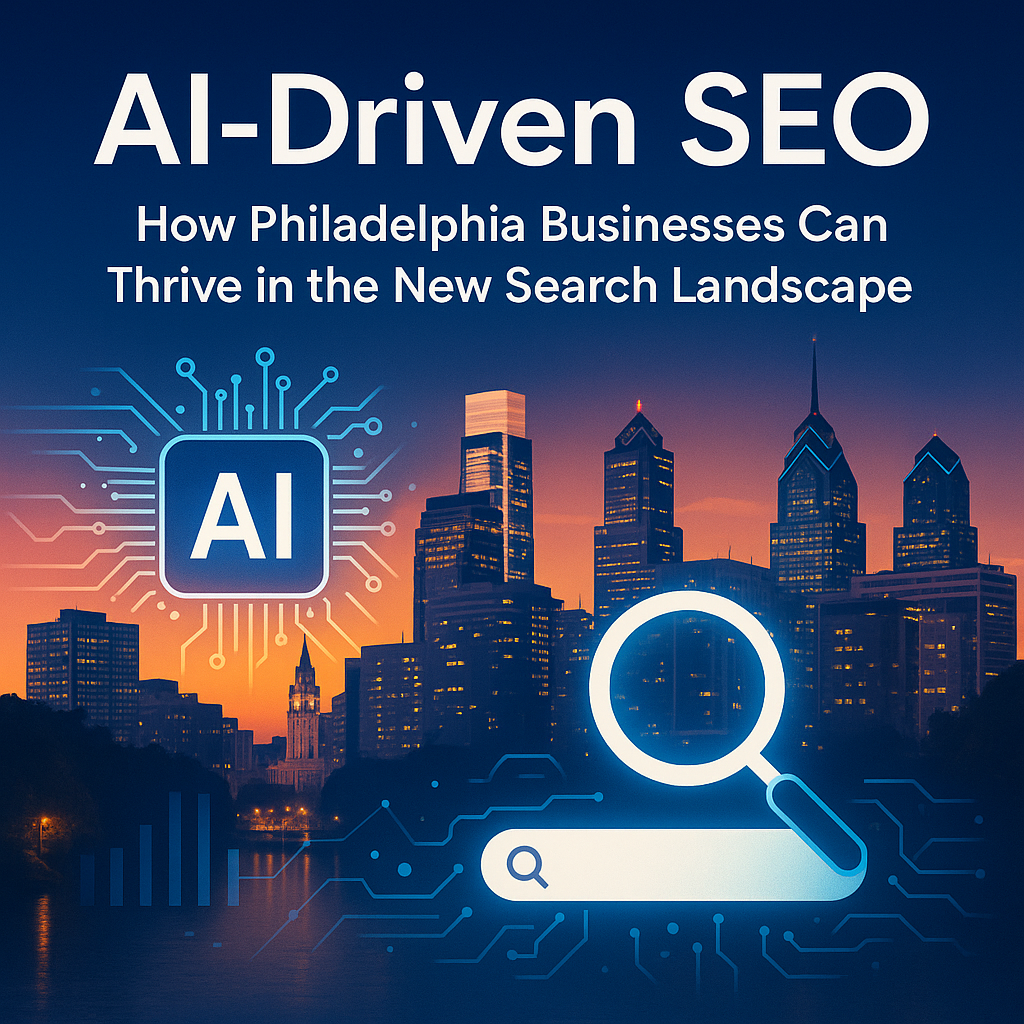Problem
When attempting to go to www.yoursite.com/wp-admin, you see a 404 Page Not Found error, yet the rest of the website is still accessible.
Workaround
Try adding to access the login page through another filename: www.yoursite.com/wp-login.php
If this works, then you can follow the troubleshooting tips below to fix the issue.
How to fix
- If you’re able to successfully log in using www.yoursite.com/wp-login.php, then navigate to Settings > Permalinks.
- Take note of the existing permalinks settings so that you can put them back later.
- Change the permalink settings to something else and click Save.
- Change the permalink settings back to the original and click Save.
- Test the original problematic URL to see if this fixes it: www.yoursite.com/wp-admin
Why this works
WordPress uses special code to access the site through various urls. Sometimes, this cache can get corrupted or lost for some reason- maybe you installed a new plugin, or there was a WordPress update, or something else. By re-saving the permalinks settings, this causes WordPress to delete the old settings and recreate the url scheme. Tada!