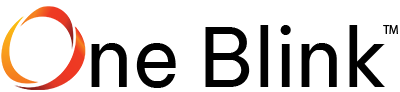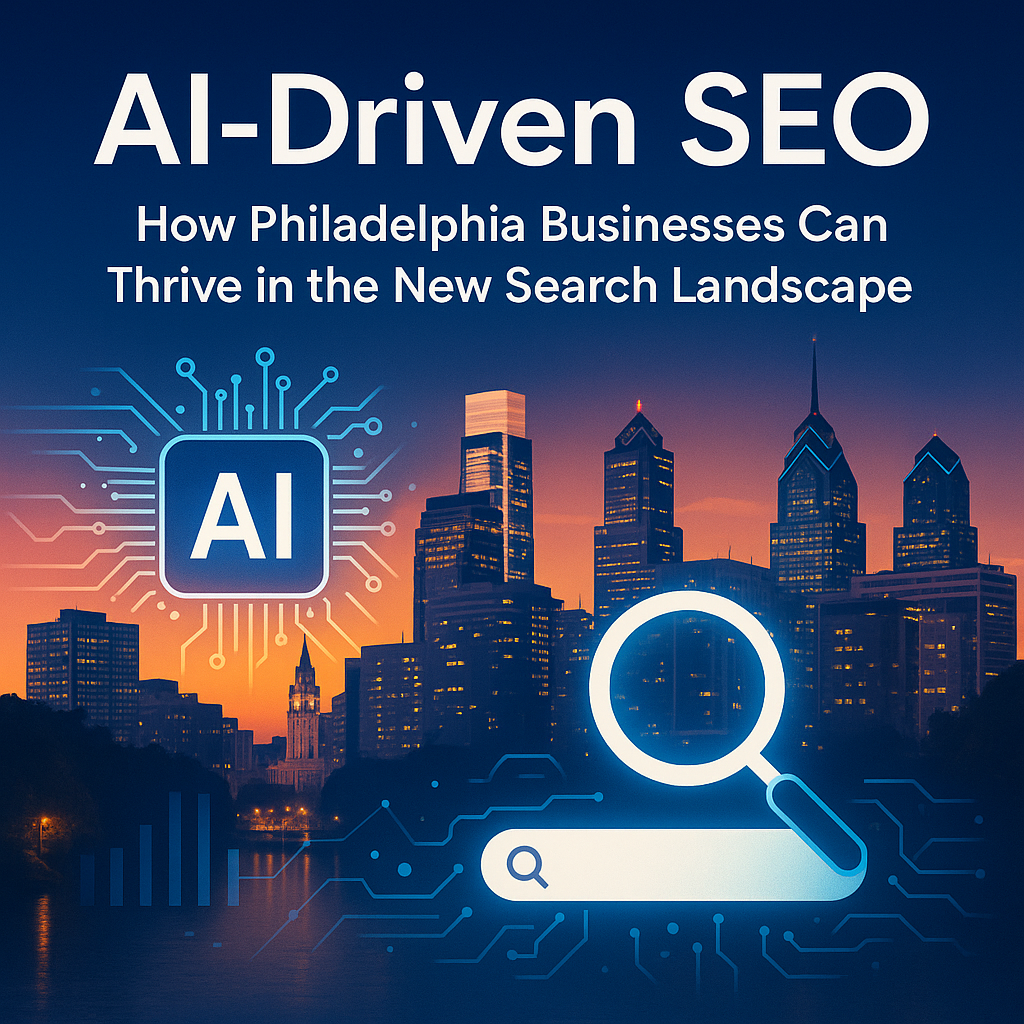Choosing the right website builder: Wix versus Squarespace
Internet technology has evolved tremendously in the past two decades, which is about how long it’s been since it first caught on with the general public. In that time, websites have grown to behave more like interactive programs than simple documents. As a result, one would expect it to be quite a bit more difficult to build a comprehensive, simple and responsive webpage today.
Well, that would very much be the case were it not for the fact that very easy to use, intuitive visual website builders have come along powered by the very technology they aim to help people wield. Sure, powerful visual editors have existed for quite some time, the more notable ones being the likes of Adobe Dreamweaver, Microsoft FrontPage, etc. However, there’s a distinct difference between these and simple assemble, click and publish implementations like Wix, Squarespace, WordPress etc.
So, there are clearly a lot of choices. Which of these is the best for your needs? Well, there’s no single right or wrong answer to this question, it depends on how you think, what you look for in an interface, what you’re willing to spend, and what you need to be able to make your website do. Below, we’re going to compare Wix and Squarespace on five key points, and with this information, you should be able to get a good idea of which of these two is more ideal for your needs.
1: Templates
Squarespace
Squarespace probably boasts some of the highest quality templates available with any of the services. This is because, being a closed system, they’re all developed by top-of-the-line designers and web developers. This means that it’s a closed environment with only the best, most professional designs. Unfortunately, you can’t start from scratch in Squarespace, but you can edit the HTML, meaning you can wipe the slate yourself and start over if you desire.
Wix
Wix does offer a decent variety of professional templates, but it’s very difficult to switch from one to the next without redoing all of your content. You can’t really change your theme, nor can you create any custom CSS. Wix isn’t lacking templates, but it kind of punishes you for relying on them.
2: Ease-Of-Use
Squarespace
Squarespace used to have a relatively shoddy interface, but it has improved significantly over the years, and a lot of UX glitches have been removed. It’s very easy to come to terms with this WYSIWYG editor even if you have no experience with such tools in the past. It’s easy to change any aspect of your website with a few clicks of a button, making both great or small changes very easy to accomplish.
Wix
Wix is very well organized, with a centralized control panel. With the inability to do any HTML editing, every single change, addition or modification to your webpage has to be done through the WYSIWYG editor directly. This makes them easy to do, but greatly limits their flexibility. As said before, this sort of thing makes it pretty much impossible to do any custom CSS, or to easily change your theme or template. However, its interface is probably one of the best.
3: Support
Squarespace
When it comes to Squarespace, support is very straightforward. Being as proprietary as they are, a technician can answer any question or solve any problem very easily. Along with this, they provide a comprehensive knowledge base and a set of guides to get you going with just about any aspect. It’s not the best in the world, but it’s far from the worst.
Wix
Wix has built-in, intelligent support featured right inside the editor itself. It can make suggestions, spot problems and help you come up with better ideas for your SEO. You can learn as you go with the system, not really needing a lot in the way of direct support for any kind of guide. And a lot of people learn through hands-on experience, so this is actually pretty nice.
4: Editors in a Nutshell
Squarespace
Squarespace has very good navigation, and a layout very compliant to standard visual editors across many different types of software. Anyone used to any type of authoring software more sophisticated than notepad should feel right at home with the drag-and-drop, point-and-click nature of this interface. It’s familiar, it’s comfortable, it’s pretty nice.
Wix
Wix has a slightly more modern editor, with a centralized, bright and crisp approach. It seems to have been designed to work just as efficiently on phones, which can make it a wee bit annoying when working from a desktop. This is a trend which responsive best practices are doing their best to resolve, where mobile friendly stuff is just not that fun to use from the desktop. However, if you don’t mind the extra couple clicks needed to work with this from desktops, it’s a pretty efficient and powerful editor.
5: General Pros and Cons
Squarespace Pros
Squarespace is a bit more traditional, and as a result, slightly more involved to use at some points. However, as a result, it’s very easy to learn, and gives you a lot more power over your design. It’s very easy for WYSIWYG editors to severely limit your capabilities, but the ability to actually mess with the code inside Squarespace changes that.
Squarespace Cons
The only major flaw in Squarespace is the lack of any real free service. Even the bottom tier plan was Squarespace costs money.
Wix Pros
Wix does have a free plan, and you have the option to upgrade to a more feature-rich option as your website grows in popularity and need for complexity. Along with this, The artificial intelligence in the design allows you to create some pretty impressive things with an otherwise simplistic click and drag interface.
Wix Cons
The biggest problem with Wix is that it does indeed let the WYSIWYG approach severely limit your power. It’s easier to use, and a bit more dynamic than Squarespace, but you have no administrative privileges, and far less control on a low level with your design. Theoretically, your blog could be suspended in any time, and you could do nothing to prevent it.
To learn about more website builders, and CMS systems offering these, fill out our contact form below. Big changes in this industry happen all the time, and we love to keep you informed.