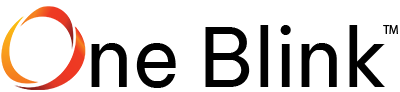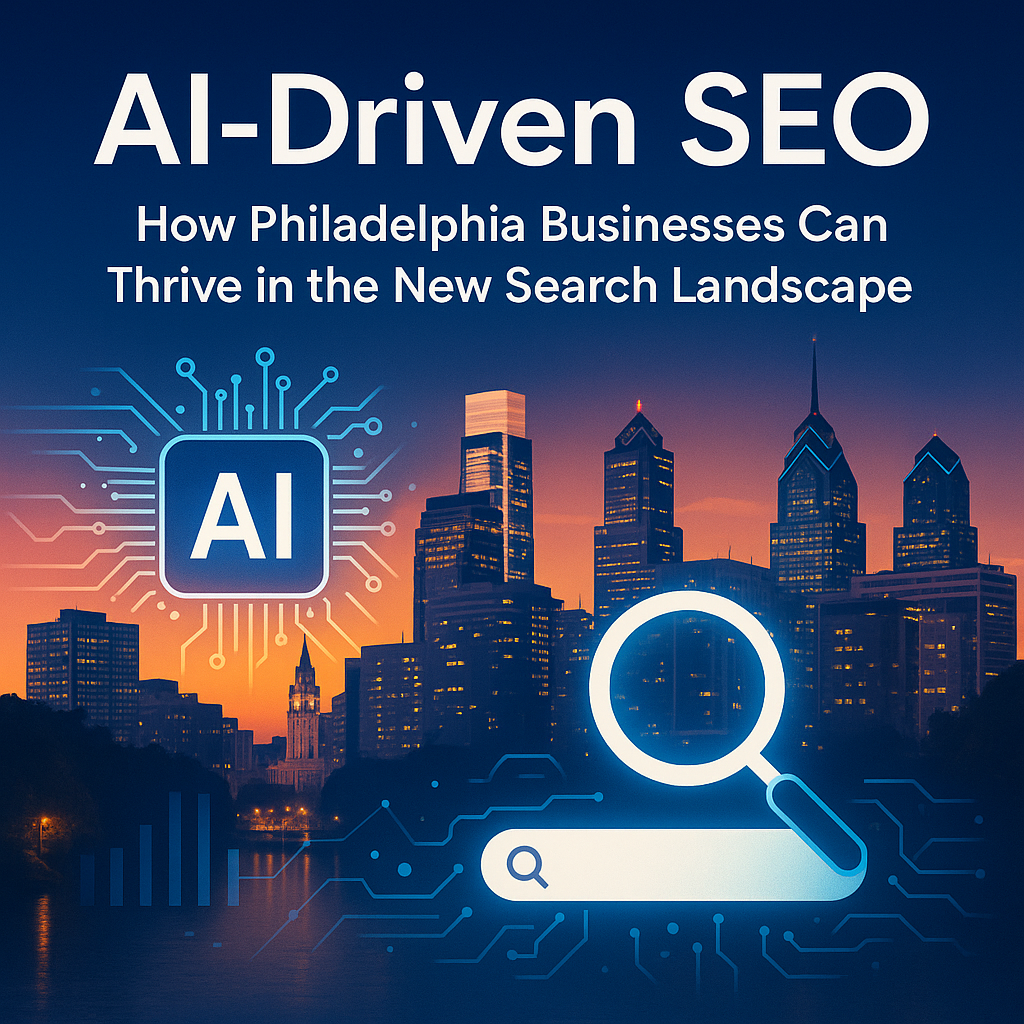With the increasing complexity of web design, so much more like developing a program been a dynamic document these days, it’s no small surprise that WordPress and other similar frameworks have become very popular.
It doesn’t matter what kind of website you’re building – a personal site, a blog, a social networking landing site, or a corporate website for your small business, modern design is expected of it.
Nobody will accept the web 1.0 look, and negligence in the way of responsive, modern design will result in your site not being taken remotely seriously. So yes, infrastructures like WordPress come in handy, providing a ready-made foundation to build upon, as well as something easy to update.
The thing is, though, WordPress isn’t the right choice for everyone. It’s an excellent piece of software, but it has its strengths and its weak points as well. Before committing to using WordPress to build your site, you really ought to look at some of its drawbacks and make sure that its advantages outweigh them in relation to your particular needs.
In the event that it’s not right for you, there are other CMS options out there that probably are. We will probably take a good look at those in the future as well, but for now, let’s look over the strengths and weaknesses of WordPress itself. Do note, we like WordPress here, but we’re not ones to think that any particular software can do no wrong.
Cost
If expense is your biggest concern, then consider your problems solved. WordPress is free, open-source software. It requires no investment to acquire, install, and customize WordPress. However, you may find yourself having to spend some money on a template that is free, a plug-in that isn’t free, or the aid of a skilled web developer who services definitely won’t be free.
However, if these accessories being an expense aren’t an issue, you really can’t argue with the price of WordPress. Those on a budget often find themselves learning a lot about web development so that they can harness the power of WordPress on their own, without having to enlist the costly services of a programmer. It can definitely be done if you put your mind to it!
Templates
Templates are more important than people usually realize. They provide an existing foundation to build your website on, saving you a lot of reinventing the wheel in most cases. They can also give you inspiration for layouts, aesthetics, and other such visual cues that you may not have thought of on your own. There’s no shame in accepting inspiration like this.
WordPress has a tremendous library of templates, running the gamut of themes, styles and so on.
The issue is, some of these templates and themes cost money, and none of them are designed to further your brand identity. You will have to put some work into customizing the template to properly convey your brand, or your identity.
Long story short, even if you find a nearly perfect template for you, so expect to have to do some customization of your own.
Plug-ins
WordPress can extend its functionality in all kinds of creative ways through the availability of plug-ins. These are extended functionality built by intrepid developers, and you can find something to achieve just about anything you can imagine.
Unfortunately, these can slow WordPress down badly, as it’s not really optimized for them. You are kind of punished in the form of reduced performance as you use an increasing amount of these. There’s a tough balance to be reached there.
Searching
WordPress is a very comprehensive search system, allowing optimization of prioritization of SEO. This allows you to optimize your visibility on major search engines, and optimize your searches within your own website. It works quite well, and it’s easy to get running.
The downside to this is, these searches are limited by way of organization and listing, and the SEO features aren’t as advanced as they are with other systems. Results are only listed by date within your site search, and you can only do fundamental SEO strategies as far as general search engine visibility goes. There are Google plug-ins solve this, but we’ve already discussed how performance drops when you overuse plug-ins.
Easy Updating
WordPress has one major advantage, that being that it makes it easy to update your content. As long as you’re not making major layout changes, or the like, it’s very easy to add new content through a simple submission form. This makes it excellent for blogging, etc.
The problems arise with the fact that the submission form can be a bit fiddly with content depending on where it comes from. Custom HTML, formatted text from word processors, etc. can often turn out weird once it’s been through the form. WordPress thinks it knows better than you and will tinker with your HTML more often than not.
Out-of-the-box
A big strong point with things like WordPress the fact that once installed, it’s already running. There’s no need for under construction, or landing pages while excite is put together. The moment you install it and add a few personal touches, you can start placing content inside it.
The problem is that the default theme is very tacky, and the longer you let it run, the worse your site’s reputation will become. This theme, called twenty fifteen, looks very outdated.
There are a great number more strengths and weaknesses as far as WordPress goes. To learn more about these, and other CMS systems, fill out our contact form below. We want to help you choose the best tools to build your website.