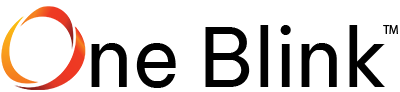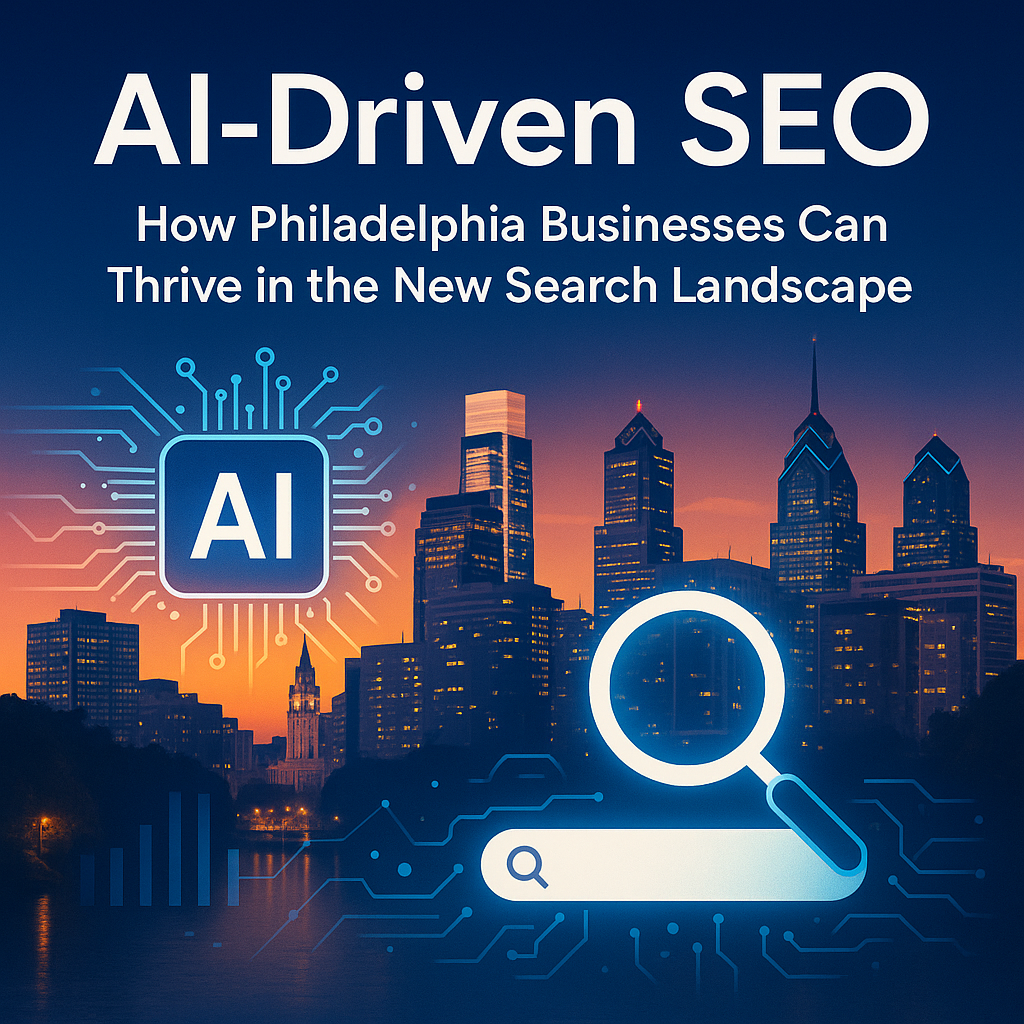Squarespace vs. WordPress – Two CMS’s Enter, One Leaves
When the time comes to create an attractive website for your business, personal use, or hobby, the decisions to be made have changed quite a bit since the Internet first caught on. Back in the day, people simply chose one of a few less than exemplary free hosting services (ultimately crawling with of noxious forced ads), and picked up a book on basic HTML, and coded a far from beautiful, but very functional website over the course of a day or two. All of these websites had a few things in common, and today have a very distinct look most people jokingly referred to as “web 1.0”.
This just is and how it works anymore, and in the long run, that’s for the better. The increased complexity of browser content, in the form of HTML5, PHP and other complex frameworks have made it less impractical for the average Joe to just hash out a simple web design in their spare time. While sites designed this way will still work, even the most basic, hobby website is expected to look and function better than this.
No, today, it’s all about choosing your CMS (content management system) and choosing from one of many powerful, affordable hosts. In all reality, choosing a host is the easy part. But, which CMS do you want? WordPress is generally free, which in and of itself lends a lot to its appeal. Conversely, Squarespace incurs fees if many features are desired, which can make it seem less desirable. But, is it really all about price? No, as a matter of fact, both of these have their strong and weak points. Will go into this with the initial statement that there is no definitive right or wrong choice for everyone. It all depends on whether or not the strengths of one particular choice outweigh its weaknesses in relation to your needs. This takes a look at five major factors, and see which one is stronger or weaker in each.
1 – Ease-Of-Use
Squarespace boasts a built-in web design tool. It’s a visual tool, allowing you to click and drag to implement widgets, assets, functions, and content. It’s like a simplified version of one of the more expensive visual web design tools such as Adobe Dreamweaver. It’s very easy to pick up and has a large library of templates and widget choices to choose from.
Anyone with a little bit of design flair can easily pick up this design tool, and build something pretty nice in a relatively short amount of time, even if having never worked with a tool like it before.
The downside is, this is a very closed system and enforces pretty strict limits on what can be done through it as a result.
Conversely, WordPress has limited tools as far as built-in design, mainly just various settings to apply to a given template. This means that with external tools, anything can be built, within the rules of WordPress itself. The downside to this is, it’s not easy to learn how to do anything of any real worth in WordPress. You need to have a deep understanding of templates, code, and all the little bits that make these work together. Either that or you need to spend upwards of $100 per hour on a developer that does know how to work with it.
2 – Pricing
In the case of a personal or small business website, the price can be a very major influence on choice. WordPress in and of itself is actually free software. All expenses when it comes to WordPress are what is put into having a professional developer work with the thing, and any templates, extensions etc. that are not themselves free of charge.
On the other hand, Squarespace is not free. They offer for premium plans, with personal being $16, business being $26, basic being $30, and advanced being $46. The last two are based around e-commerce, which for most businesses, is going to be the plan to go with.
They also offer annual plans that can offer upwards of 25% in savings in some cases.
It initially looks like this would be a cut and dry comparison, but remember, unless you’re very versed in development yourself, specifically for WordPress, you may spend quite a bit more getting WordPress operational than you would on a Squarespace plan within that same year’s time.
3 – Maintenance
Steady, ongoing maintenance can seem like a good thing at first, but it depends on the nature of said maintenance. A big problem with WordPress is that, due to being a somewhat open platform, it’s constantly being updated, and new upgrades released. This can result in a lot of maintenance work to keep a website running with WordPress, especially if it’s doing external calls to other frameworks that suddenly will no longer work due to being updated for a new version of the CMS.
This can, unsurprisingly, be a big headache. The other side of this coin is, though, bugs are fixed very quickly with an open platform like this, and optimizations and new approaches towards solutions are explored as well. If you don’t mind putting up with the continuous upgrades, you’re going to see increasing development and refinement at quite a higher rate than with Squarespace.
On the other hand, Squarespace is a closed system. Only their internal developers make changes, and all websites running on their framework are immediately compatible. A website owner and administrator need to do little to nothing to keep their website running with the latest version of Squarespace’s software. The downside to this is, only they ever make changes. This means that it’s something of a walled garden, which can be either a curse or a blessing depending on your view of such an ecosystem. In most cases, a walled garden concept is generally considered less than desirable.
4 – Support
This one is very cut and dry. WordPress has a large community, albeit very disorganized, of users, developers, and contributors which can provide tutorials, manuals, and support when asked. However, due to being a community, it can be very hard to reach out and get a response that matches your query.
On the other hand, due to being a proprietary and closed system, Squarespace support can answer your question promptly, with a definitive answer, and fix problems for you when they arise.
5 – Versatility
Resilience and security are important. This is another one that very heavily leans in favor of Squarespace, at least when it comes to a simple push of a button resulting in a secure, flexible, responsive design.
Due to being open source, WordPress has many known exploits, with a great percentage of websites hacked in a given year being those powered by poorly implemented WordPress instances.
On the other hand, it’s worth noting that a very competent, seasoned WordPress developer can do some very impressive tricks to make things both secure, and rather responsive and intuitive, something that they may not be able to do when working with Squarespace.
At the end of the day, it all depends on what you need, and how much effort you want to put into it. Do you need something easy, with a predictable price? Or rather, do you want to pay a variable price but get exactly what you want how you want it?
To learn more about various CMS options out there, and more about the biggest differences between WordPress, Squarespace and other similar offerings, fill out our contact form below to stay informed.