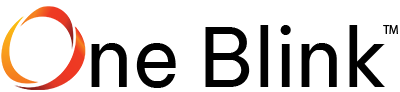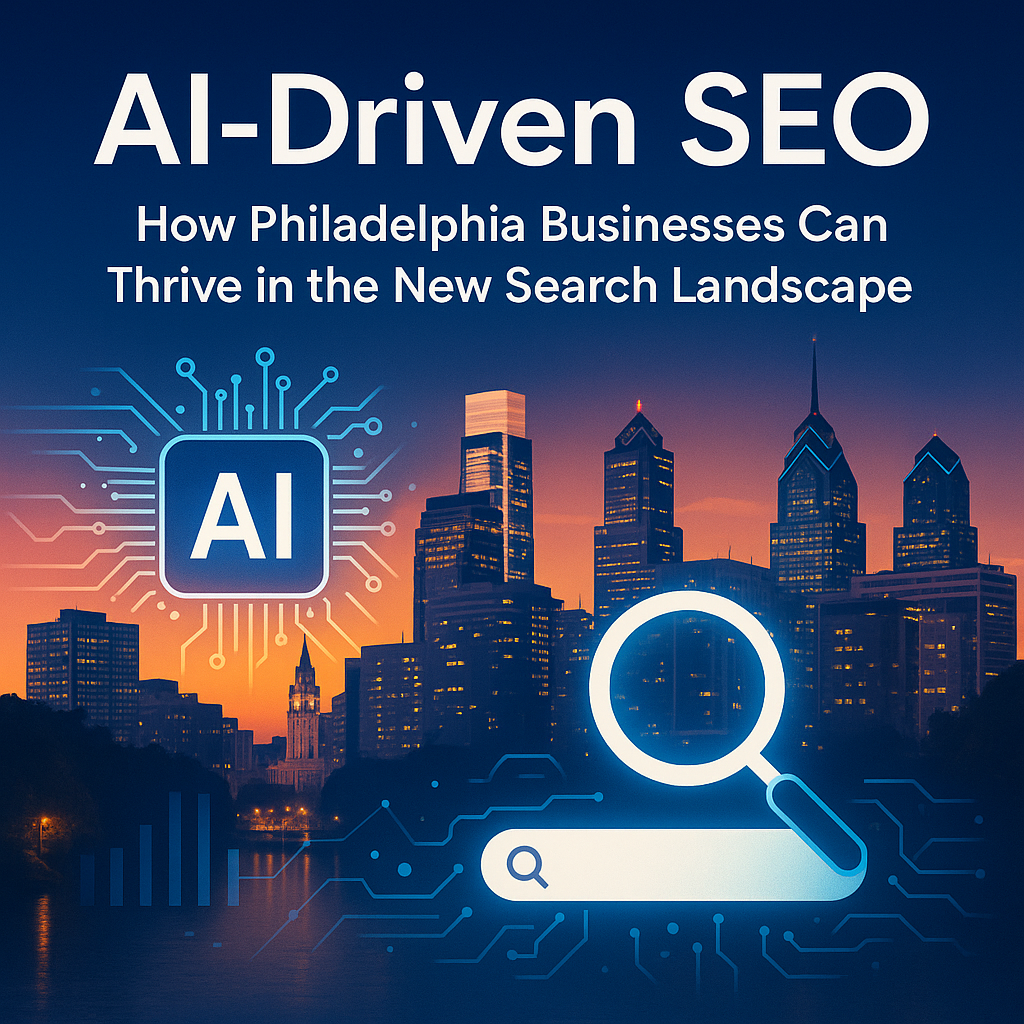WordPress powers millions of sites around the world. It is, in fact, the most popular content management system. However, there are a few things that can impact its performance. We’re going to take a look at a few important optimizations you can do to keep your site performing well and securely.
WordPress Security Is Vital
By default, WordPress has standard security features, however, failing to fully lock down your WordPress site can lead to slower performance, susceptibility to hackers and slow or broken pages. WordPress security plug-ins and add-ons can help secure the back and front end of your site.
Keep Your Speed Up With Caching and Compression
Speed is one of the most important things about a website. It’s your first impression of how professional and sleek a page is. Some research has shown shocking results about how quickly people abandon pages if they don’t load right away. Only 4 seconds of loading time can cost you 25% of your potential visitors, and the number skyrockets to 50% after 10 seconds of waiting. Professional websites use caching, minifying and compression algorithms to deliver pages quickly. There are WordPress plugins that do the same thing for your site.
Keep It Updated
Nobody likes performing updates. It often leads to unexpected problems and changes. However, WordPress’ mandatory updates are there for a reason. They most importantly update security and speed optimization issues with the core WordPress code. In addition, if you do have an out of date plugin that is broken by an update, its usually a good sign that that plugin is not worth using in the first place. Just bite the bullet and work to get it fixed or replaced.
Do Your Research on CDNs or Google AMP
Content delivery networks (CDNs) and Google’s Accelerate Mobile Pages (AMP) use the users’ physical location to deliver a copy of the content from a nearby server. This cuts down on latency and how far data has to travel physically to reach your visitor. However, not all CDNs work with all hosts. Make sure to test that the speeds actually are better. Don’t just take the service’s word for it.
Keep The Database Clean
Like any electronic storage system, it can get messy fast. Optimizing your WordPress database is a very important task. The WP-Optimize plugin helps keep your database lean and fast. By default, WordPress saves a lof of things you don’t need, such as page and post revisions, and other data you might never need to access. Over time, this extra baggage slows the database down when it’s looking for more relevant data. These plugins can help you clear this data on a regular basis.
Where To Start?
If you’re unsure of how to implement the changes mentioned here, fill out our form and Agency Coder today. Even if you have a well-established site, we can optimize it to make it faster and more secure, leading inevitably to better traffic and exposure.