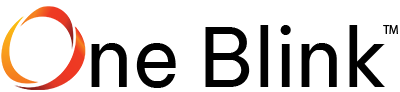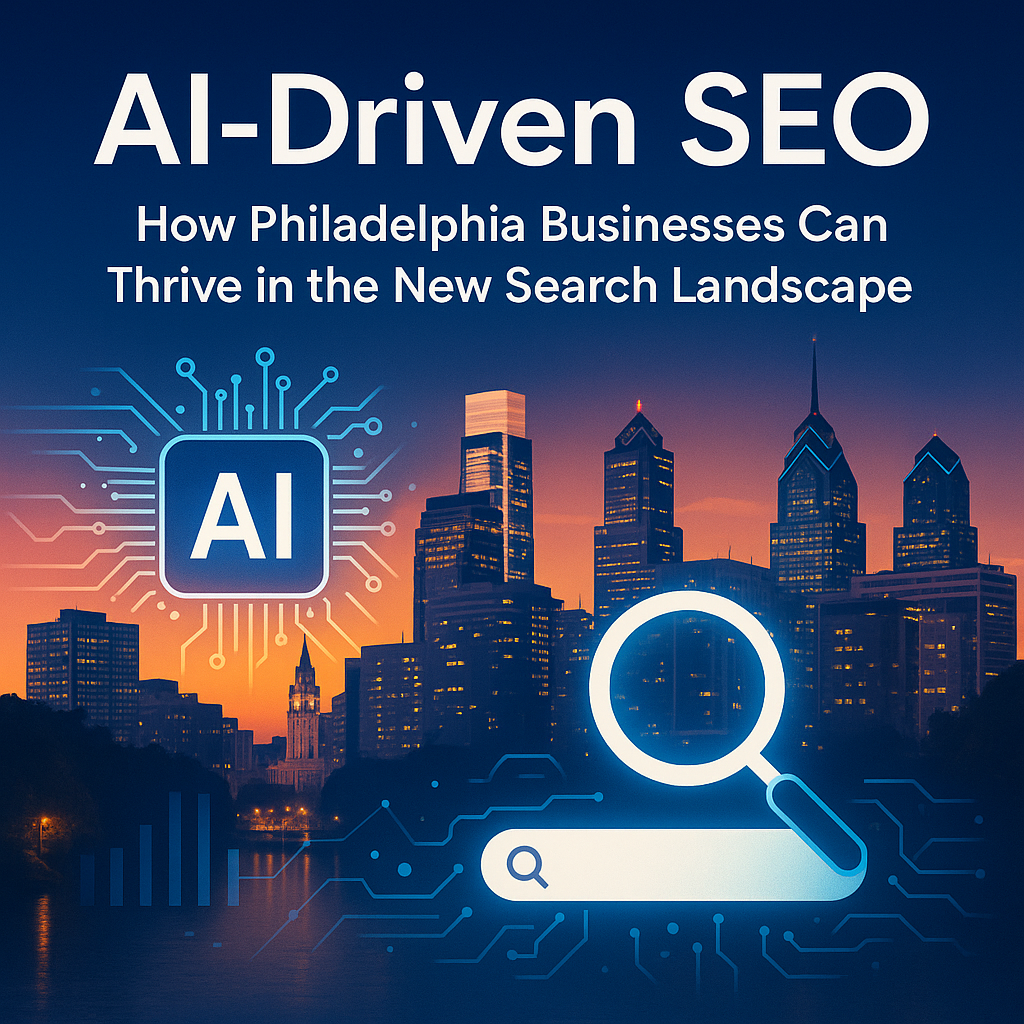Why are things always in the last place you look for them?
Because you stop looking when you find them.
– Children’s riddle
In the past five years I’ve spent a lot of time watching people use the Web, and the thing that has struck me most is the difference between how we think people use Web sites and how they actually use them.
When we’re creating sites, we act as though people are going to pore over each page, reading our finely crafted text, figuring out how we’ve organized things, and weighing their options before deciding which link to click.
What they actually do most of the time (if we’re lucky) is glance at each new page, scan some of the text, and click on the first link that catches their interest or vaguely resembles the thing they’re looking for. There are usually large parts of the page that they don’t even look at.
We’re thinking great literature (or at least “œproduct brochure”), while the user’s reality is much closer to billboard going by at 60 miles an hour.

As you might imagine, it’s a little more complicated than this, and it depends on the kind of page, what the user is trying to do, how much of a hurry she’s in, and so on. But this simplistic view is much closer to reality than most of us imagine.
It makes sense that we picture a more rational, attentive user when we’re designing pages. It’s only natural to assume that everyone uses the Web the same way we do, and like everyone else we tend to think that our own behavior is much more orderly and sensible than it really is.
If you want to design effective Web pages, though, you have to learn to live with three facts about real-world Web use.
Fact of life #1: We don’t read pages. We scan them.
One of the very few well-documented facts about Web use is that people tend to spend very little time reading most Web pages. Instead, we scan (or skim) them, looking for words or phrases that catch our eye.
The exception, of course, is pages that contain documents like news stories, reports, or product descriptions. But even then, if the document is longer than a few paragraphs, we’re likely to print it out—since it’s easier and faster to read on paper than on a screen.
Why do we scan?
- We’re usually in a hurry. Much of our Web use is motivated by the desire to save time. As a result, Web users tend to act like sharks: they have to keep moving, or they’ll die. We just don’t have the time to read any more than necessary.
- We know we don’t need to read everything. On most pages, we’re really only interested in a fraction of what”s on the page. We’re just looking for the bits that match our interests or the task at hand, and the rest of it is irrelevant. Scanning is how we find the relevant bits.
- We’re good at it. We’ve been scanning newspapers, magazines, and books all our lives to find the parts we’re interested in, and we know that it works.
The net effect is a lot like Gary Larson’s classic Far Side cartoon about the difference between what we say to dogs and what they hear. In the cartoon, the dog (named Ginger) appears to be listening intently as her owner gives her a serious talking-to about staying out of the garbage. But from the dog’s point of view, all he’s saying is “blah blah GINGER blah blah blah blah GINGER blah blah blah.”
What we see when we look at a Web page depends on what we have in mind, but it’s usually just a fraction of what’s on the page.

Like Ginger, we tend to focus on words and phrases that seem to match (a) the task at hand or (b) our current or ongoing personal interests. And of course, (c) the trigger words that are hardwired into our nervous systems, like “Free,” “Sale,” and “Sex.”
Fact of life #2: We don’t make optimal choices. We satisfice.
When we’re designing pages, we tend to assume that users will scan the page, consider all of the available options, and choose the best one.
In reality, though, most of the time we don’t choose the best option we choose the first reasonable option, a strategy known as satisficing. As soon as we find a link that seems like it might lead to what we’re looking for, there’s a very good chance that we’ll click it.
I’d observed this behavior for years, but its significance wasn’t really clear to me until I read Gary Klein’s book, Sources of Power: How People Make Decisions. Klein has spent fifteen years studying naturalistic decision making: how people like fire fighters, pilots, chess masters, and nuclear power plant operators make high-stakes decisions in real settings, with time pressure, vague goals, limited information, and changing conditions.
Klein’s team of observers went into their first study (of field commanders at fire scenes) with the generally accepted model of rational decision making: faced with a problem, a person gathers information, identifies the possible solutions, and chooses the best one. They started with the hypothesis that because of the high stakes and extreme time pressure, fire captains would be able to compare only two options, an assumption they thought was conservative. As it turned out, the fire commanders didn’t compare any options. They took the first reasonable plan that came to mind and did a quick mental test for problems. If they didn’t find any, they had their plan of action.
So why don’t Web users look for the best choice?
- We’re usually in a hurry. And as Klein points out Optimizing is hard, and it takes a long time. Satisficing is more efficient.
- There’s not much of a penalty for guessing wrong. Unlike the firefighters, the penalty for guessing wrong on a Web site is usually only a click or two of the Back button, making satisficing an effective strategy. Of course, this assumes that pages load quickly; when they don’t, we have to make our choices more carefully, just one of the many reasons why most Web users don’t like slow-loading pages.
- Weighing options may not improve our chances. On poorly designed sites, putting effort into making the best choice doesn’t really help. You’re usually better off going with your first guess and using the Back button if it doesn’t work out.
- Guessing is more fun. It’s less work than weighing options, and if you guess right, it’s faster. And it introduces an element of chance, the pleasant possibility of running into something surprising and good.
Of course, this is not to say that users never weigh options before they click. It depends on things like their frame of mind, how pressed they are for time, and how much confidence they have in the site.
Fact of life #3: We don’t figure out how things work. We muddle through.
One of the things that becomes obvious as soon as you do any usability testing whether you’re testing Web sites, software, or household appliances is the extent to which people use things all the time without understanding how they work, or with completely wrong-headed ideas about how they work.
Faced with any sort of technology, very few people take the time to read instructions. Instead, we forge ahead and muddle through, making up our own vaguely plausible stories about what we’re doing and why it works.
It often reminds me of the scene at the end of The Prince and the Pauper where the real prince discovers that the look-alike pauper has been using the Great Seal of England as a nutcracker in his absence. (It makes perfect sense to him, the seal is just this great big, heavy chunk of metal.)
And the fact is, we get things done that way. I’ve seen lots of people use software and Web sites effectively in ways that are nothing like what the designers intended.
My favorite example is the people (and I’ve seen dozens of them myself) who will type a site’s entire URL in the Yahoo search box every time they want to go to there not just to find the site for the first time, but every time they want to go there, sometimes several times a day. If you ask them about it, it becomes clear that some of them think that Yahoo is the Internet, and that this is the way you use it.

And muddling through is not limited to beginners. Even technically savvy users often have surprising gaps in their understanding of how things work. (I wouldn’t be surprised if even Bill Gates has some bits of technology in his life that he uses by muddling through.)
Why does this happen?
- It’s not important to us. For most of us, it doesn’t matter to us whether we understand how things work, as long as we can use them. It’s not for lack of intelligence, but for lack of caring. In the great scheme of things, it’s just not important to us.
- If we find something that works, we stick to it. Once we find something that works no matter how badly we tend not to look for a better way. We’ll use a better way if we stumble across one, but we seldom look for one.
It’s always interesting to watch Web designers and developers observe their first usability test. The first time they see a user click on something completely inappropriate, they’re surprised. (For instance, when the user ignores a nice big fat “Software” button in the navigation bar, saying something like, “Well, I’m looking for software, so I guess I’d click here on “Cheap Stuff” because cheap is always good.) The user may even find what he’s looking for eventually, but by then the people watching don’t know whether to be happy or not.
The second time it happens, they’re yelling “Just click on ‘Software’!” The third time, you can see them thinking: “Why are we even bothering?”
And it’s a good question: if people manage to muddle through so much, does it really matter whether they “get it”? The answer is that it matters a great deal because while muddling through may work sometimes, it tends to be inefficient and error prone. On the other hand, if users “get it,”
- There’s a much better chance that they’ll find what they’re looking for, which is good for them and for you.
- There’s a better chance that they’ll understand the full range of what your site has to offer, not just the parts that they stumble across.
- You have a better chance of steering them to the parts of your site that you want them to see.
- They’ll feel smarter and more in control when they’re using your site, which will bring them back. You can only get away with a site that people muddle through until someone builds one down the street that makes them feel smart.
If life gives you lemons…
By now you may be thinking (given this less than rosy picture of the Web audience), “Why don’t I just get a job at the local 7-11? At least my efforts mightbe appreciated.”
So, what’s a girl to do?
The answer: if your audience is going to act like you’re designing billboards, then design great billboards.
[The next chapter is Billboard Design 101]
© 1997-2005 Steve Krug